The best free Content Protector Plugin with the best features in 2024
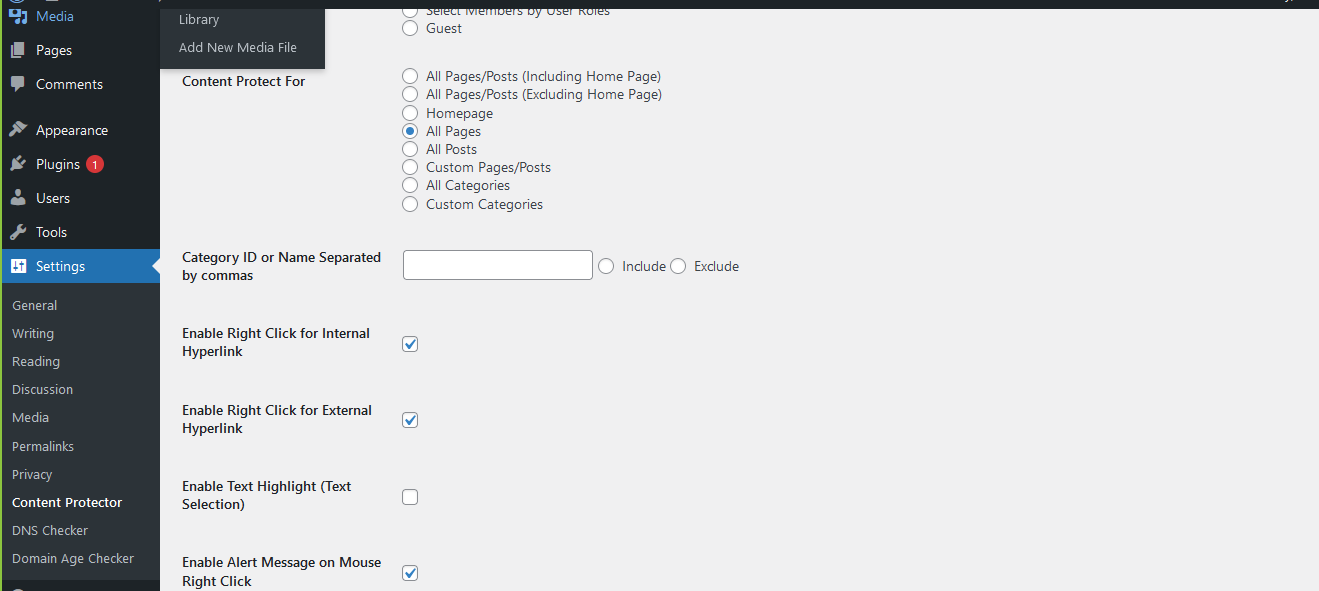
Welcome to our comprehensive guide on the Content Protector plugin, a robust tool designed to safeguard your website content from unauthorized use. This plugin offers a variety of customizable features to ensure your content remains secure. Download this plugin for free and enhance your website’s security with ease.
Key Features of the Content Protector Plugin
- Disable Text Selection
- Description: Prevents users from selecting text on your website to copy and paste elsewhere.
- Use Case: Ideal for websites with original articles, reports, or any textual content that needs protection from duplication.
- Disable Right Click
- Description: Disables the right-click function, preventing users from accessing context menu options like “Copy” and “Save Image As.”
- Use Case: A straightforward way to deter casual attempts at copying text or images from your site.
- Enable Right Click for Internal Hyperlink
- Description: Allows right-click functionality for internal links (links navigating to other pages within your website).
- Use Case: Balances content protection with user-friendly navigation within your website.
- Enable Right Click for External Hyperlink
- Description: Enables right-click for external links (links navigating to pages outside of your website).
- Use Case: Ensures users can interact with external resources or references you link to while protecting your content.
- Enable Alert Message on Mouse Right Click
- Description: Displays an alert message when users attempt to right-click, informing them that the action is restricted.
- Use Case: Communicates directly with users about the restrictions in place, discouraging further attempts at content theft.
- Disable Keyboard Shortcuts
- Description: Disables common keyboard shortcuts that users might use to copy or view the source code of your webpage, such as Ctrl+C (copy), Ctrl+U (view source), and Ctrl+P (print).
- Use Case: Adds an additional layer of protection, making it more difficult for users to bypass other content protection measures.
About the Content Protector Plugin
The Content Protector plugin is designed with simplicity and efficiency in mind. Whether you are a blogger, a content creator, or a business owner, this plugin helps you maintain control over your content, ensuring that your hard work remains protected. Best of all, this plugin is available for free, making top-tier content protection accessible to everyone.
Download the Content Protector Plugin Now
Click the button below to download the Content Protector plugin and secure your website content today.
By understanding and utilizing these features, you can better control how your content is accessed and used, ensuring that your hard work remains secure. Enhance your website’s security effortlessly with the Content Protector plugin.
Get Content Protector Plugin