Bulk Image Compressor Plugin for WordPress: A Comprehensive Guide
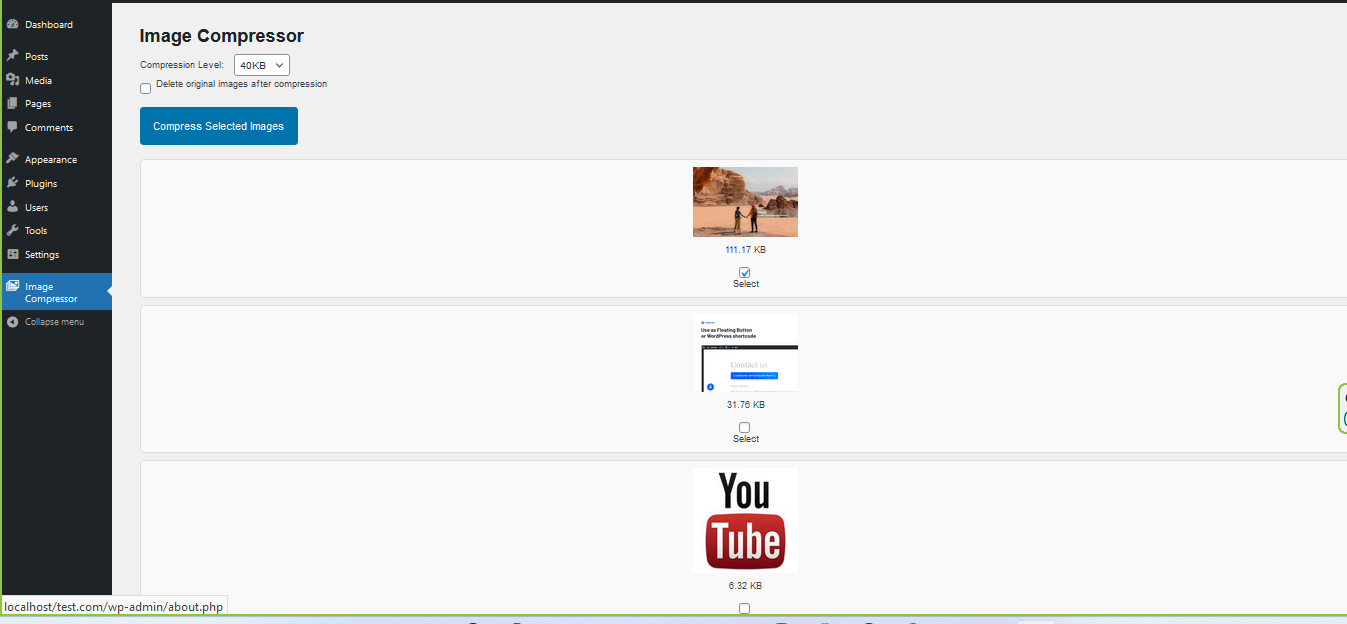
If you’re managing a WordPress site and dealing with a large number of images, you know that optimizing image sizes is crucial for maintaining site performance and improving load times. The WordPress Bulk Image Compressor Plugin for WordPress is here to make that task easier and more efficient. In this article, we’ll dive into the features of this powerful plugin and explain how it can streamline your image compression process.
Key Features of the WordPress Bulk Image Compressor Plugin
- Bulk Image Compression
- Effortless Bulk Compression: Compress multiple images in one go with the plugin’s bulk compression feature. Instead of compressing images one by one, you can select up to 25 images and compress them simultaneously, saving you valuable time.
- Adjustable Compression Levels: Choose from various compression levels to meet your needs. Options range from 20KB to 100KB, allowing you to balance image quality and file size effectively.
- User-Friendly Interface
- Responsive Design: The plugin offers a clean, responsive interface that integrates seamlessly with your WordPress admin area. Images are displayed in a list format similar to WordPress posts, making it easy to navigate and manage your gallery.
- Select and Compress: Simply check the images you want to compress, adjust the compression settings, and click the ‘Compress Selected Images’ button. The plugin takes care of the rest, ensuring a smooth user experience.
- Original Image Management
- Delete Original Images: An essential feature for those looking to save disk space is the option to delete original images after compression. With a simple checkbox, you can choose to remove the original files once compression is complete.
- Progress Indicators
- Loading Animation: While images are being compressed, a loading animation will keep you informed of the process, ensuring you’re aware of the ongoing activity.
- Image Size Display
- Size Information: Before compressing, view the current size of each image in the gallery. This feature helps you make informed decisions about which images to compress and by how much.
- Easy Installation and Setup
- Simple Integration: Installing and setting up the WordPress Bulk Image Compressor Plugin is straightforward. Upload the plugin file to your WordPress site, activate it, and you’re ready to start compressing images.
- Download the Plugin
- Available for Download: You can easily download the WordPress Bulk Image Compressor Plugin directly from this post. Simply follow the download link provided and follow the installation instructions to get started.
How to Install the Plugin
- Download the Plugin: Click the download link provided in this post to get the latest version of the WordPress Bulk Image Compressor Plugin.
- Upload to WordPress: Go to your WordPress admin dashboard, navigate to “Plugins” > “Add New,” and click “Upload Plugin.” Select the downloaded plugin file and click “Install Now.”
- Activate the Plugin: Once installed, activate the plugin from the “Plugins” menu.
- Configure Settings: Access the plugin settings from the WordPress admin sidebar to adjust your compression preferences and start compressing images.
Why Use the WordPress Bulk Image Compressor Plugin?
- Enhanced Performance: By reducing image file sizes, the plugin helps improve your site’s load times, contributing to a better user experience and potentially higher search engine rankings.
- Efficient Management: With bulk compression and easy-to-use features, managing and optimizing large numbers of images becomes a hassle-free task.
- Cost-Effective Solution: Optimize images without sacrificing quality or spending extra on external tools.
Keywords for Search Optimization
- WordPress bulk image compressor plugin
- Bulk image compression WordPress
- Image optimization plugin
- Compress images in WordPress
- WordPress image compression tool
- Reduce image size WordPress
- Manage and compress images in WordPress
In conclusion, the WordPress Bulk Image Compressor Plugin for WordPress is a valuable tool for any site owner looking to optimize their images efficiently. With its bulk compression capabilities, user-friendly interface, and additional features like original image management, this plugin simplifies the process of keeping your site fast and responsive. Don’t forget to download the plugin from the link provided in this post to start enjoying these benefits today!
