Best Free Unused CSS HTML Java Optimizer Plugin for WordPress
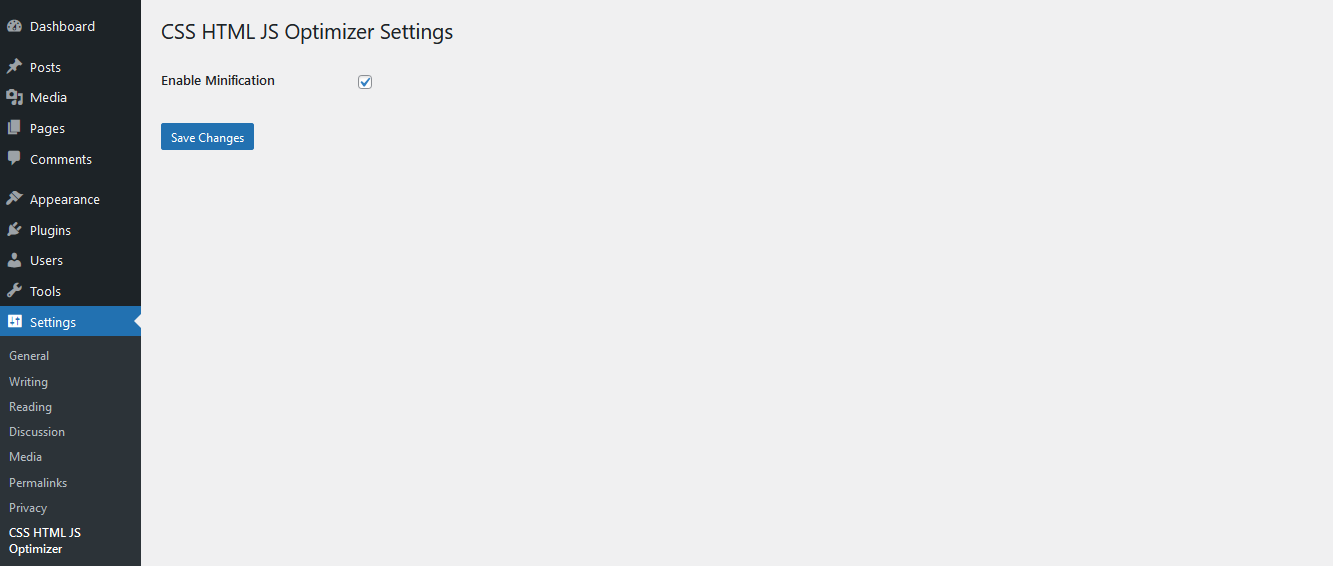
Are you tired of your WordPress site loading slowly because of unnecessary CSS, HTML, and JavaScript files? We all know how frustrating it can be when your website takes too long to load, potentially driving away visitors. But don’t worry, there’s a simple solution: the CSS HTML JS Optimizer Plugin.
This plugin is designed to enhance your website’s performance by removing unused code and speeding up load times. It’s easy to use, free, and works like a charm. In this article, I’ll walk you through the amazing features of this plugin, how to install it, and how to make the most out of it.
Why Use the CSS HTML JS Optimizer Plugin?
- Boosts Website Speed: By removing unnecessary CSS, HTML, and JavaScript, this plugin helps your website load faster, improving the user experience and potentially boosting your search engine rankings.
- Minification of Code: The plugin minifies your website’s code, making it smaller and quicker to load. This is particularly useful for CSS and JavaScript files.
- Easy to Use: You don’t need to be a coding expert to use this plugin. The interface is simple, with all the options clearly laid out for you.
- Deferred Loading: This feature allows you to defer the loading of non-essential JavaScript files until after the main content has loaded, ensuring that your visitors can see the important content first.
- Free and Lightweight: The plugin is completely free to use and doesn’t add unnecessary bloat to your site, ensuring that your WordPress installation remains fast and responsive.
How to Install the CSS HTML JS Optimizer Plugin
Installing the plugin is a breeze. Here’s how you can do it:
- Upload the Plugin to WordPress:
- Go to your WordPress dashboard.
- Navigate to Plugins > Add New.
- Click on Upload Plugin at the top.
- Select the plugin file you downloaded and click Install Now.
- Activate the Plugin:
- Once the installation is complete, click Activate Plugin.
- Configure the Plugin:
- Go to Settings > CSS HTML JS Optimizer.
- Here, you can enable features like code minification and deferred loading with just a few clicks.
How to Use the Plugin
Using the CSS HTML JS Optimizer Plugin is straightforward:
- Enable Minification: Simply check the box to enable minification for your CSS, HTML, and JavaScript files. This will compress the files and make them load faster.
- Optimize Assets: The plugin automatically scans your website for unused CSS and JavaScript and removes it, so your site only loads what’s necessary.
- Set Up Deferred Loading: If you want to further optimize your site, enable deferred loading for non-essential JavaScript. This means your main content loads first, improving the user experience.
- Save Your Settings: Don’t forget to click the Save Changes button to apply your settings.
Conclusion
The CSS HTML JS Optimizer Plugin is a must-have for anyone looking to speed up their WordPress site. It’s easy to install, simple to use, and it’s completely free. Whether you’re a seasoned developer or a WordPress newbie, this plugin will help you improve your site’s performance in just a few clicks.
Ready to take your website’s performance to the next level? Download the CSS HTML JS Optimizer Plugin now and start optimizing today!
Feel free to reach out if you have any questions or need further assistance with the plugin. Enjoy your faster, more efficient WordPress site!
