Download Image Watermark Plugin for WordPress – Easy to Use in 2024
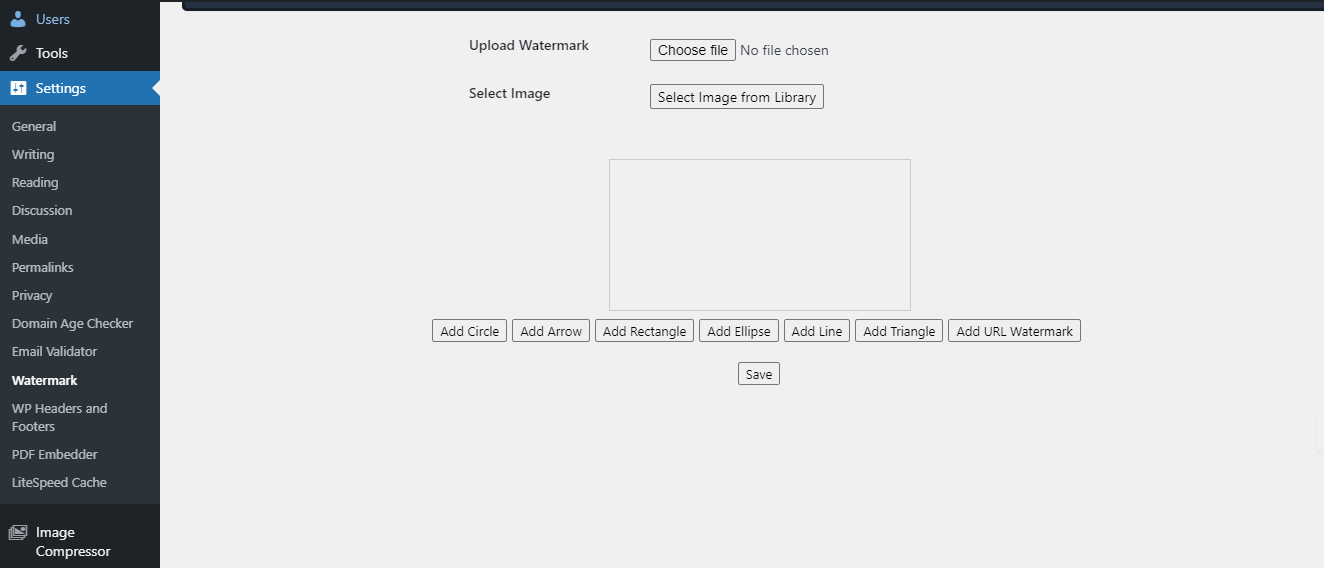
If you’re looking for an easy-to-use plugin to add watermarks to your WordPress images, look no further. Our “Image Watermark Plugin” is designed to be simple and efficient, ensuring your photos are protected and personalized with just a few clicks.
Key Features
- Automatic Watermarking
- Once you upload an image to your WordPress media library, our plugin can automatically apply your chosen watermark. This ensures all your photos are consistently branded without extra effort.
- Upload Custom Watermarks
- You can easily upload your own watermark image. Whether it’s your logo or a custom design, you have the flexibility to make your watermarks unique.
- Various Watermark Options
- Our plugin allows you to add different shapes and symbols to your images. Choose from circles, arrows, rectangles, ellipses, lines, and triangles to make your images stand out.
- URL Watermark
- Add your site’s URL as a text watermark on your images. This is great for brand recognition and ensuring that if your images are shared, people know where they came from.
- User-Friendly Interface
- The plugin’s interface is designed to be intuitive. You can see a preview of your image with the watermark applied, and adjust the size and position of the watermark until it’s perfect.
- Save and Use in Posts
- Once you’ve applied your watermark, you can save the image directly to your WordPress media library. This makes it easy to add watermarked images to your posts and pages.
- Responsive Design
- The plugin works seamlessly on all devices, so you can manage your watermarks whether you’re on a desktop, tablet, or mobile.
How to Use the Image Watermark Plugin
- Install and Activate
- Download the “Image Watermark Plugin” from the WordPress plugin repository. Install and activate it from your WordPress dashboard.
- Upload Your Watermark
- Go to the plugin settings page and upload your custom watermark. This can be your logo or any other image you want to use.
- Select an Image
- Choose an image from your WordPress media library. You’ll see the image displayed in the plugin settings, where you can add and adjust your watermark.
- Apply Shapes and Symbols
- Use the toolbar to add different shapes and symbols to your image. You can adjust the size, color, and position of these elements to suit your needs.
- Add URL Watermark
- Click the “Add URL Watermark” button to overlay your site’s URL on the image. This will be displayed in black text, ensuring it’s visible on most backgrounds.
- Save Your Watermarked Image
- Once you’re happy with how your image looks, click the “Save” button. Your watermarked image will be saved to your media library, ready to be used in your posts and pages.
Why Use Our Image Watermark Plugin?
- Protect Your Images: Ensure that your images are not used without proper credit by adding a visible watermark.
- Brand Consistency: Keep your brand visible by adding your logo or URL to all your images.
- Easy to Use: The plugin is designed to be user-friendly, even for those who aren’t tech-savvy.
- Flexible Options: Customize your watermarks with various shapes, symbols, and text options.
- Quick and Efficient: Apply watermarks quickly to multiple images, saving you time and effort.
Conclusion
Our “Image Watermark Plugin” for WordPress is the perfect solution for anyone looking to protect and brand their images effortlessly. Download and install it today to start adding watermarks to your images with ease. With its user-friendly interface and powerful features, you’ll have professional-looking watermarked images in no time.
